This article will show how to register Windows 7 Upgrade when it was used for a clean install (no prior Windows OS required). This method can register Windows 7 Upgrade on a new computer install or a reformatted hard drive. Using a Windows 7 Upgrade license can save $100 versus the price of the full Windows 7 version. This hack for Windows 7 Upgrade is legal if you own a complete copy of Windows XP or Windows Vista and is easier than installing or reinstalling the same or an old version of Windows.
Close the command line window and reboot Windows 7.
After Windows 7 starts, click on Start Menu, right click "Computer" and select "Properties". Type in your product key and activate Windows 7.
- Press the Start Menu.
- In the "Search programs and files" text box type "regedit" and press ENTER.
- Click "Yes" on the "User Account Controls" window.
- This will open up the registry editor.
- Click the arrows next to the a registry key to open the registry folder:
- HKEY_LOCAL_MACHINE/Software/Microsoft/Windows/CurrentVersion/
In the OOBE Folder, double click on the "MediaBootInstall" key.
Change the Vale from "1" to "0"
In the command line window, type: slmgr /rearm
Press ENTER.
Press ENTER.
After Windows 7 starts, click on Start Menu, right click "Computer" and select "Properties". Type in your product key and activate Windows 7.










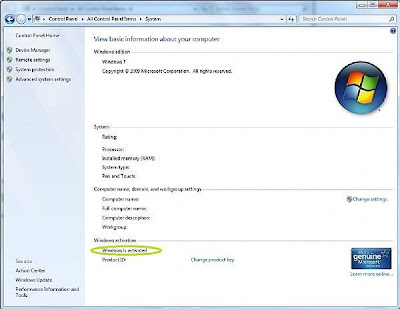

0 comments:
Post a Comment